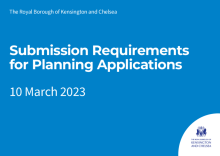Submitting an application
Local Validation List
Depending on the type of application being submitted, different documents and plans will need to be submitted to make your application valid.
We check each application against a list of required documents set out in the Local Validation List. The List sets out the information that is normally required to be able to register, assess and determine a planning application as well as details on the different documents to assist applicants when submitting applications.
If you submit a pre-application enquiry, your case officer will tell you what supporting information you need to supply.
Basements
If your project includes a basement development, read our basement guidance.
Planning fees
You can pay your planning fees:
- securely through the Planning Portal
- by cheque with your completed application - please write the site address on the back of the cheque and staple it to the front of your application form
- in person at the Town Hall by cash, credit/debit card or cheque
Planning Fees
[PDF] (file size 72Kb)
Application forms
There are many different planning application forms. If you don't know which one you need to complete or need any help contact Planningline on 020 7361 3012.
Site location plans
Every planning application needs a site location plan and block plan showing the location and boundaries of the site you are planning to work on.
You can make sure you meet our requirements by using the Planning Portal's Buy a Plan.
Planning Portal Best Practice Guidance
[PDF] (file size 510Kb)
Design and access statements
Depending on your proposed development, you may need to provide a design and access statement with your application. This outlines access arrangements, your development's flexibility and how it would adapt to changing needs.
Read more about design and access statements.
Community Infrastructure Levy (CIL)
You need to complete a CIL form with your planning application where there is any net increase in floorspace or where all of the existing floorspace is vacant.
Submission
You can submit your application online through the Planning Portal
Make sure you have all the supporting information ready before you make your submission and note the following:
- all drawings submitted must be A3 or smaller - we will not accept documents that cannot be printed to scale at A3 or A4
- attach all drawings as .pdf (Adobe Acrobat) files rather than .tif files
- other files types that will be accepted are .jpg, .doc and .xls files only - we are unable to accept CAD files
- any single attachment must be no bigger than 10 MB
All drawings must include:
- the print (paper) size
- the relevant scale at that print size (eg 1:50 at A3, 1:100 at A4)
Large file sizes
Please submit any files larger than 5MB by USB or hard copy.
If you can't reduce your documents to be printed at A3 or A4, submit hard copies and make a note on your online submission.
For major applications, submit your application form online and submit drawings and other information to the Council in hard copy and on USB. You can tell us what you've submitted separately on the 'add/remove attachments' screen.
Please keep to the 10MB individual file size when you submit drawings or documents on USB.
Please do not submit .exe files or use zip utilities to compress file sizes. These are not accepted either through the Planning Portal or on USB as they may mask a virus.