Help for SharePoint Online extranet users
On this page
Help for SharePoint Online extranet users
If you have received an email from the Royal Borough of Kensington and Chelsea or Westminster City Council asking you to access SharePoint Online, you will need to create a Microsoft Account.
Create an account
Step 1
Click on the site name, for example ‘Welcome to SharePoint Online'.
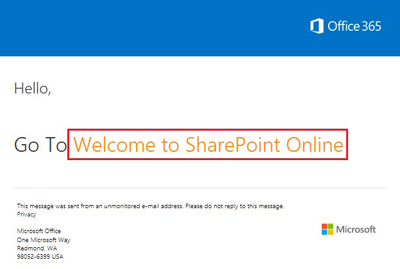
Welcome to SharePoint Online screen
Step 2
Select the option to Create a Microsoft account and enter your email address. You will need to complete this process even if you already have a Microsoft account (creating the new account enables you to create a password to access our system).
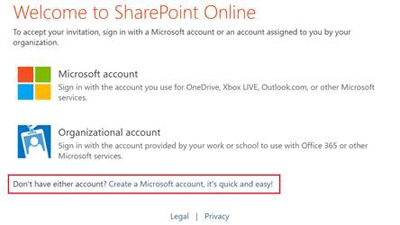
Create a Microsoft account screen
Security
Step 3
The next screen will ask you to create a strong password with at least 8 characters and containing at least 1 number. If you are not sure what to use as a password you can visit the Government’s National Cyber Security Centre website for information on how to select a password.
Next you will be asked to provide the verification code that was sent to you at the email address you entered in the previous step, and your date of birth.
Step 4
Once you are logged in you are ready to access you will see a screen like this, and you are ready to access your information:
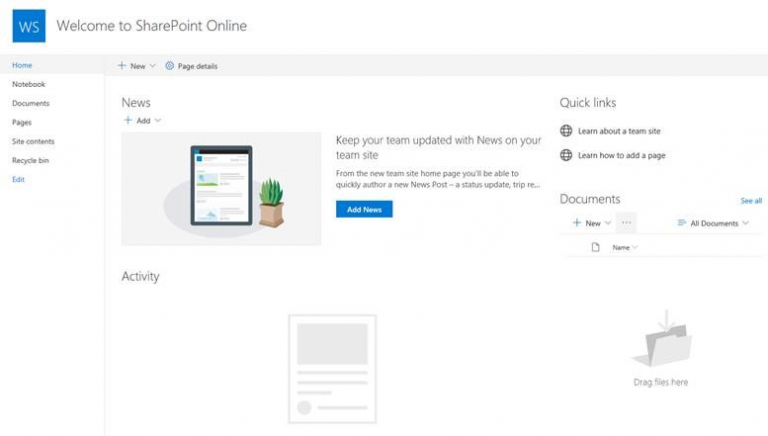
logged in screen
FAQs
I do not have a Microsoft account, can I still access the site?
Yes you can, make sure you use the email address the invitation email was sent to
I have a Microsoft account, why do I need to create a new one?
You can still use your Microsoft email address, the account creation process enables you to create a password to access our system
I am not sure what password to use?
We cannot help you chose a password. Our recommendation is to visit the Government’s National Cyber Security Centre website for information on passwords.
I have not received the email with my verification code?
Check your spam, clutter or junk folders.
..
Last updated: 8 July 2021
